Blender Tools에 있는 Annotate 를 이용해서 Retopology를 할수 있는 Addon입니다.
아주 유용합니다.
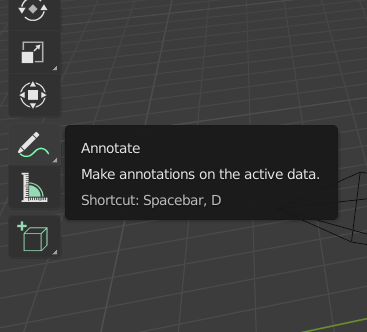
Addon 에서 bsurface를 검색합니다. Bsurface GPL Edition
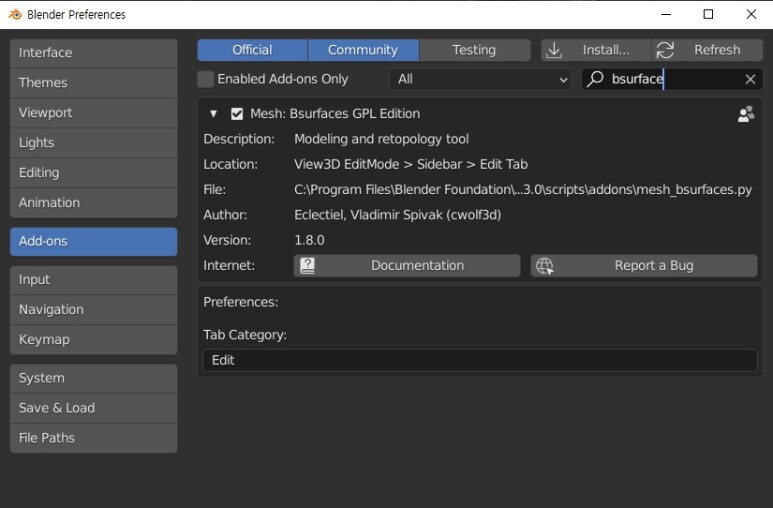
Addon을 켜고, Edit 탭을 열어보면, Bsurfaces 가 보입니다.
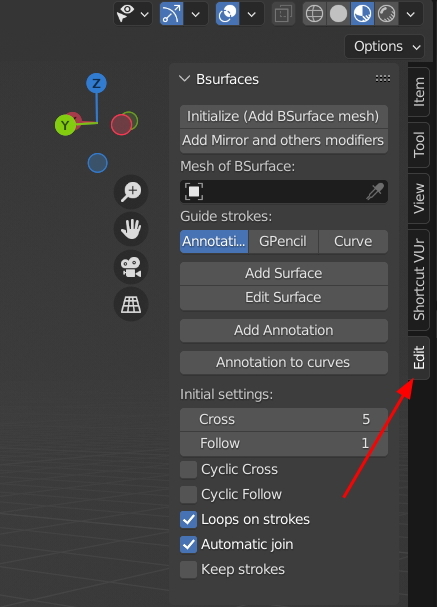
Initialize 버튼을 클릭하면,
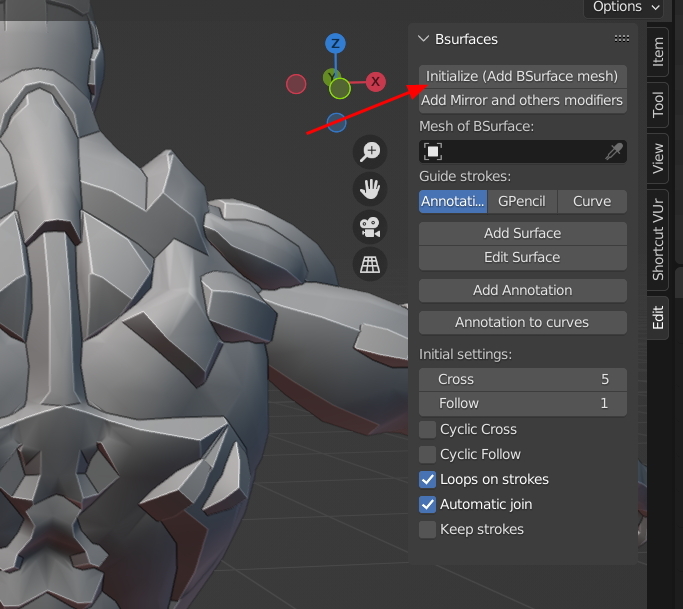
Mesh of BSurface에 임의로 이름을 준 오브젝트가 생성될것이다. (이름 바꿔줄수 있슴.)
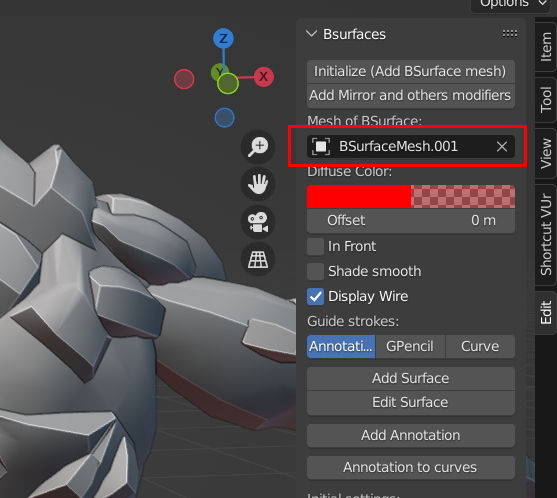
그리고 저 버튼을 클릭하면, 자동으로 Annotate 가 불이 켜집니다.
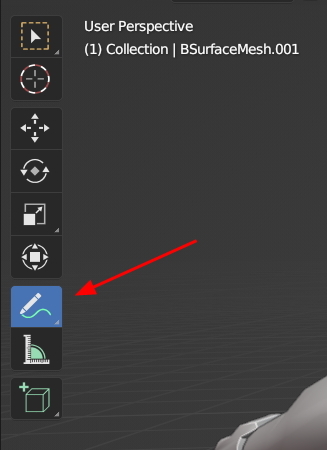
그리고 표면에 펜으로 긋듯이 그어줍니다. 죽죽
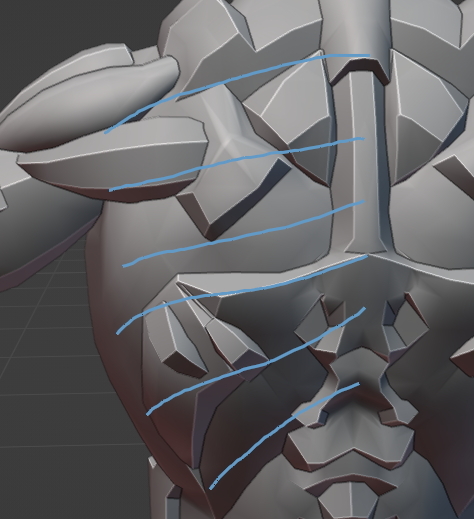
그리고 난후, Add Surface 버튼을 클릭합니다.

Annotate 들이 Face화 됩니다. 와웃!
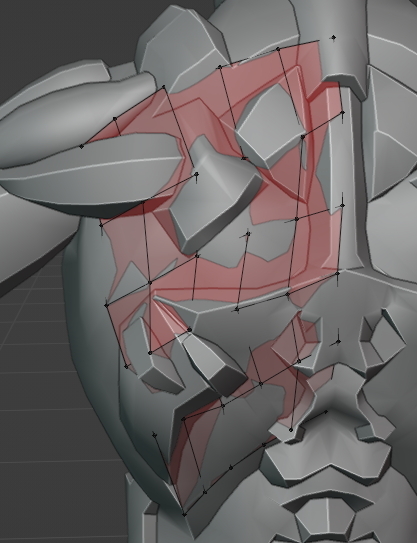
왼쪽 아래에서 엣지의 밀도를 조절할 수 있습니다.
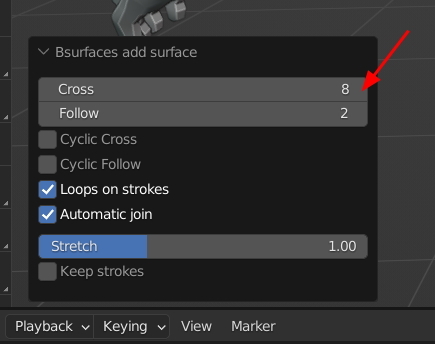
놀랍습니다. 굿...
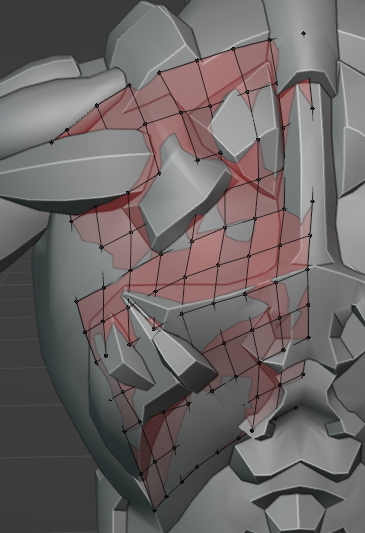
더 연장도 가능합니다. 연장하고 싶은 부분의 엣지들을 선택하고,
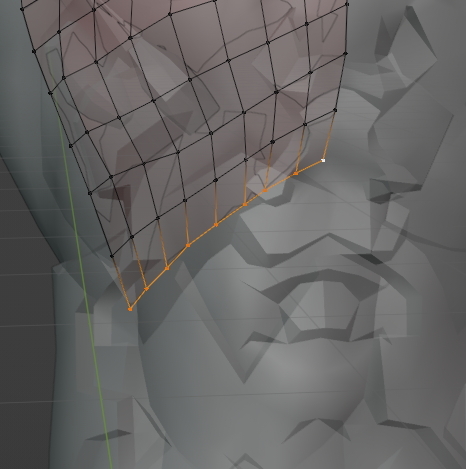
Add Annotation을 클릭하면,
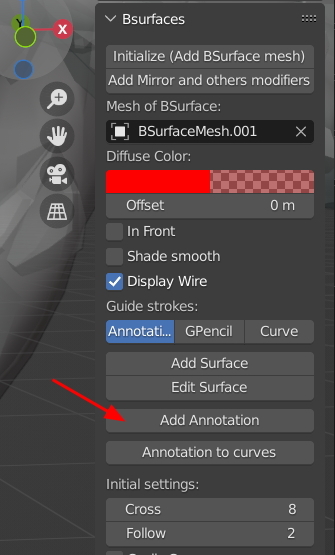
Annotate 가 다시 활성화 되면서 더 연장 할 수 있습니다.
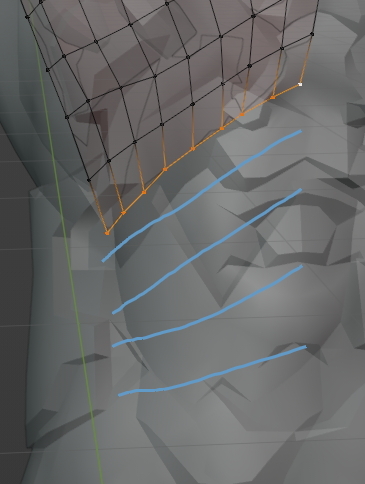
Add surface를 클릭하면 face가 연장됩니다. 굿.
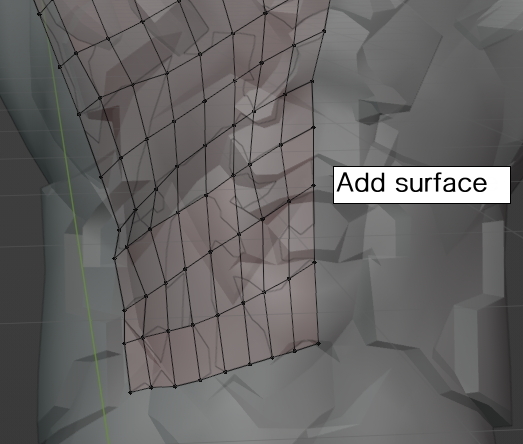
face를 모디파이어에서 확인해 보면, Shrink 로서 High Polygon에 밀착된채로 만들어 집니다.
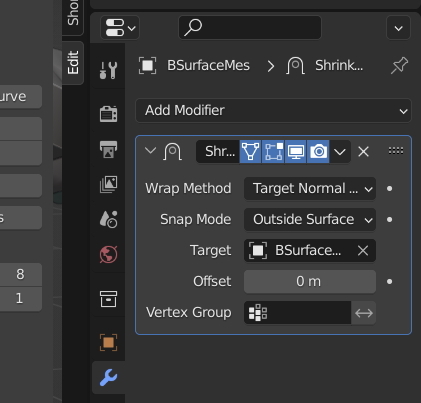
이렇게 만든후, Normal로 Bake하고,
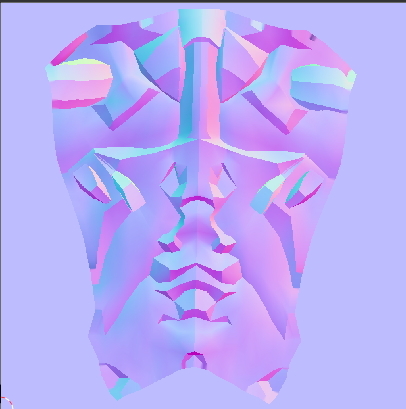
이렇게 로우한 폴리곤이
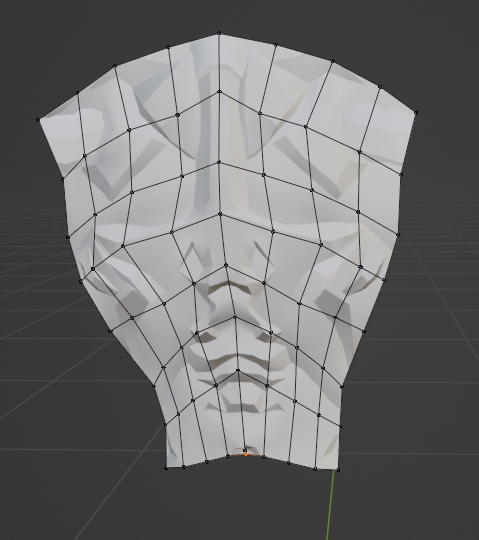
이렇게 표현이 됩니다. Retopology하기 딱 좋은 세상입니닷 ^0^

'3D > Blender3D' 카테고리의 다른 글
| [Blender] AI Render - Stable Diffusion in Blender (1) | 2023.04.23 |
|---|---|
| Blender : Mask 를 이용한 모델링 (0) | 2022.02.26 |
| [Blender]Mesh: F2, Retopo 쓸만한 메뉴들 (1) | 2022.02.21 |
| [Blender] Retopo 준비 세팅 정리. (0) | 2022.02.20 |
| 새해 복 많이 받으세요 ^^ (1) | 2022.01.01 |



