블렌더 4 이후 부터 블렌더의 스냅Snap 이 좀 더 쉬워 졌습니다.
일반적으로 스냅은 상단의 말굽자석 아이콘을 활성화 해서 스냅을 하지요.

그러나, 스냅이 비활성화 된 상태에서 간단하게 스냅을 잠깐 활성화 시켜서 사용합니다.
먼저, 그냥 G키를 이용해서 위치 변화를 해봅니다.
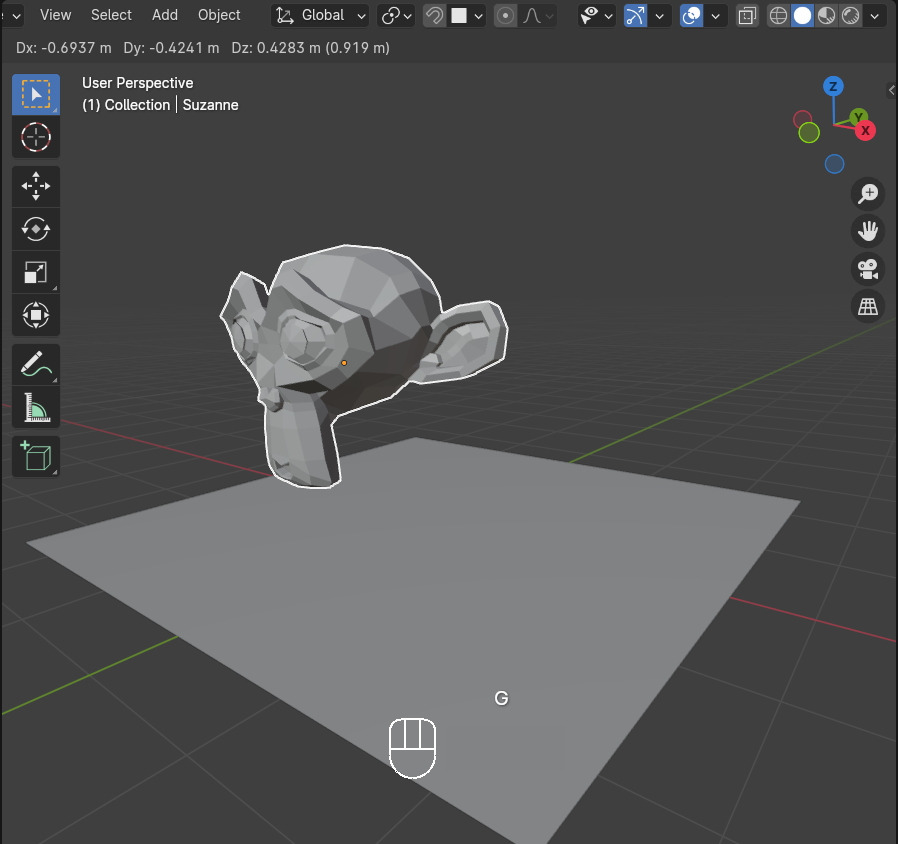
정면뷰에서 확인해 보면 자유롭게 움직일수 있습니다.
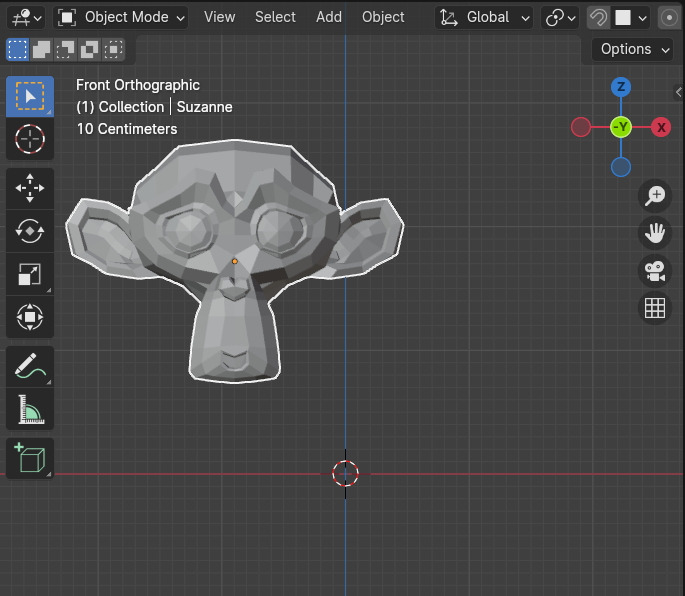
3D 뷰포트에서 움직여 보면 Z축 아래로도 들어가듯이 자유롭게 움직일 수 있습니다.
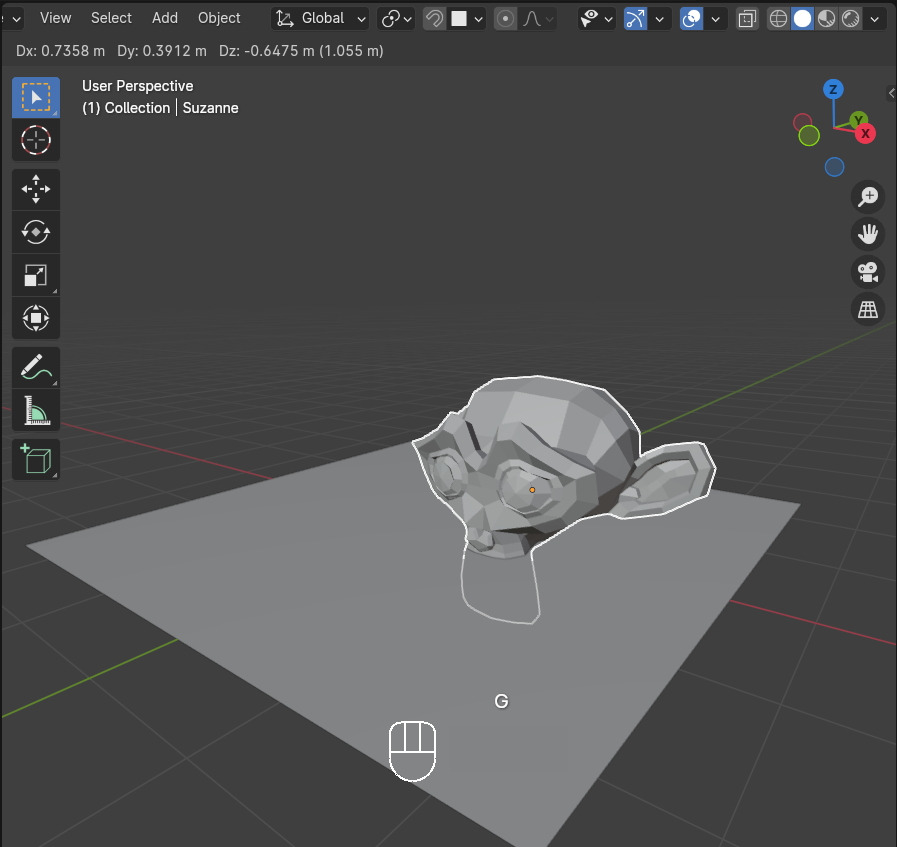
정면뷰에서 보면 Z축 Grid아래로 들어가는 것을 확인 할 수 있습니다.
여기까지는 일반적인 G키로 위치 Transform 변화로 확인 할 수 있습니다.

이번에는 새로운 스냅Snap 기능을 사용해 보겠습니다. G키로 위치 변경을 해봅니다.
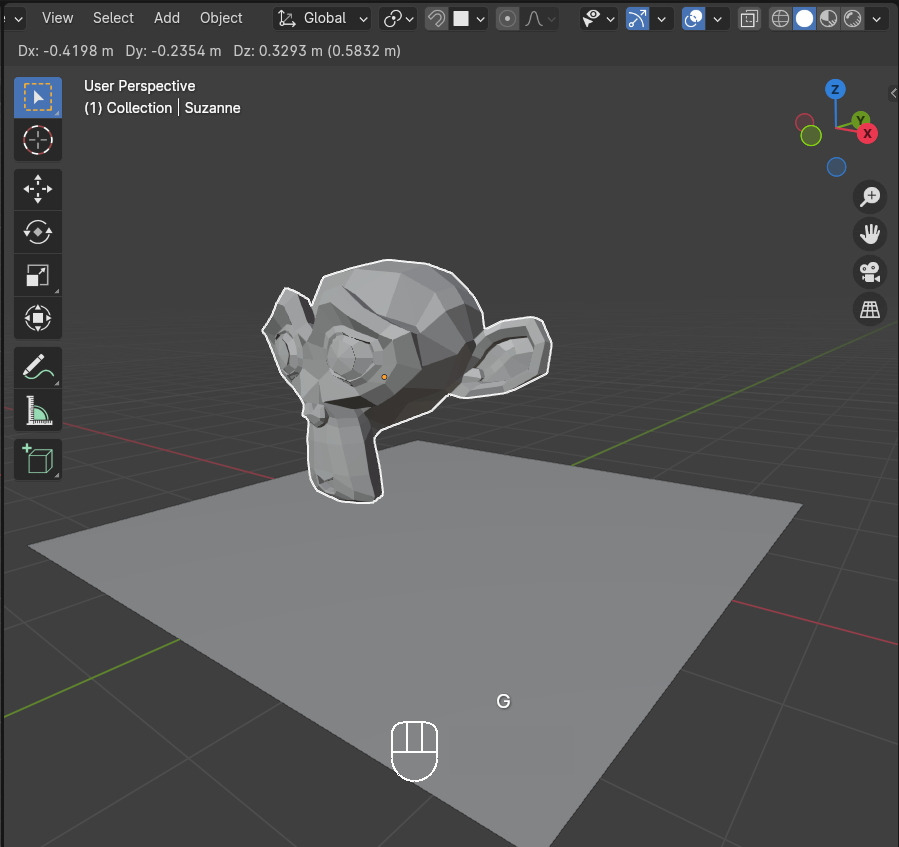
그리고 G키가 활성화 된 상태에서 B키를 추가로 클릭합니다. 그러면 작은 오렌지색 원이 나타납니다.
이 마우스를 따라다니는데요,

표면에 클릭을 하면 그 위치가 위치 이동의 기준점이 됩니다.
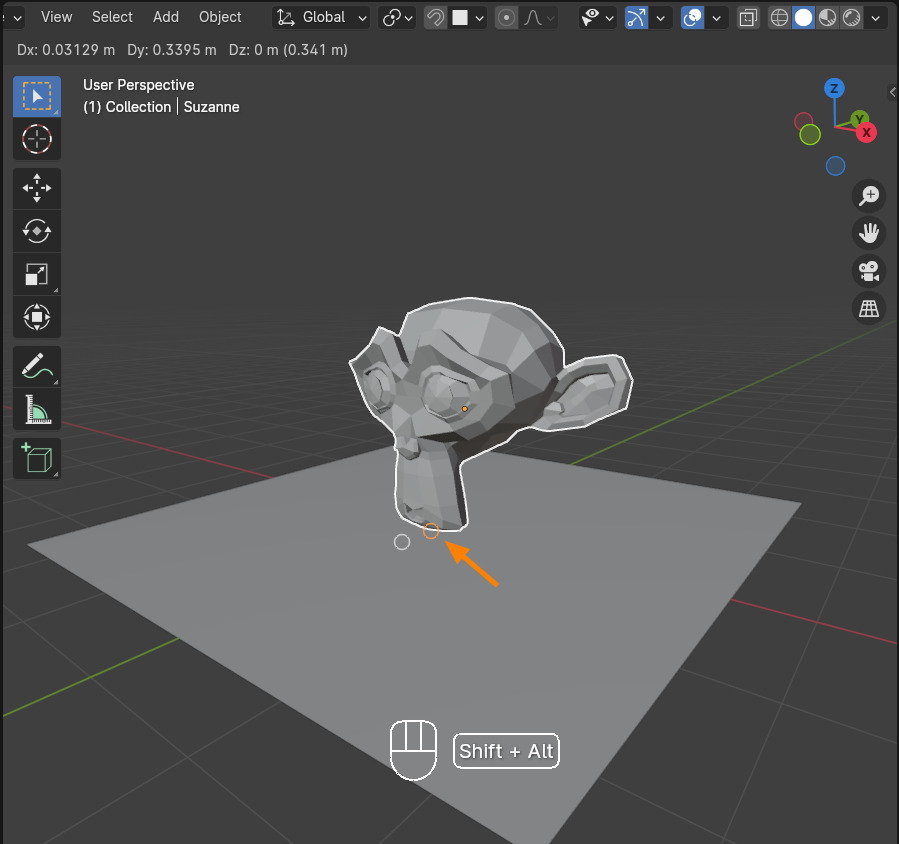
마우스 드래그를 하면, 자동으로 바닥 Grid 표면을 따라서 흐르듯이 움직입니다. 아래로 내려가지 않습니다.
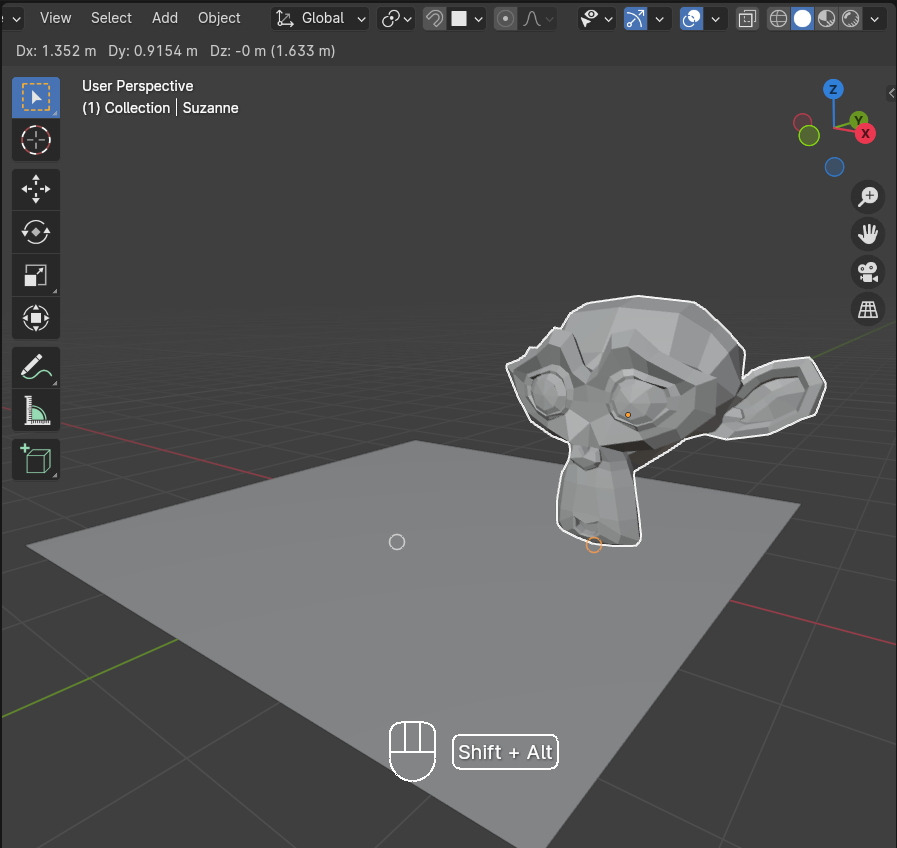
정면뷰에서 보면 이렇게 표면을 따라서 이동이 됩니다. 재미있는 기능입니다.

이렇게 간단히 스냅을 활성해서 사용할 수 있어서 휠~씬 편해 졌습니당. ^^
마치 게임에서 아이템 이동시키는 듯한 느낌이네요. 아주 좋습니당. ^^
🏆 국비지원! 수강료 무료!💸💸💸
📢 Blender로 나도 제페토크리에이터!수강신청 https://litt.ly/solongos
☕제페토 카페 https://cafe.naver.com/zepeto3d
📚 초보자를 위한 제페토 Class101강좌 https://han.gl/lygckF
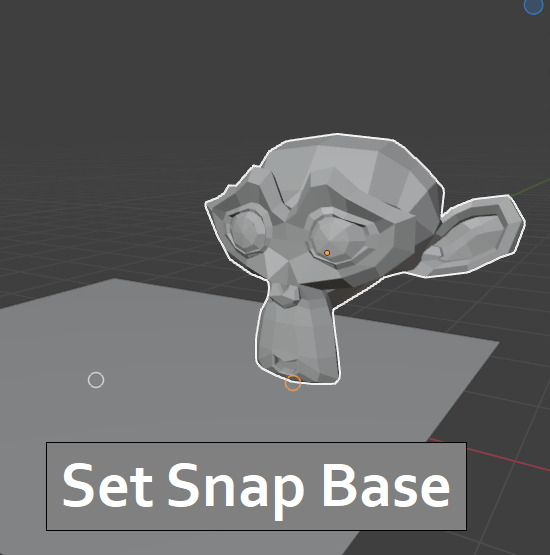
'3D > Blender3D' 카테고리의 다른 글
| Blender 4.x: Edit Curve [1] (1) | 2024.08.28 |
|---|---|
| Blender4.x: Interactive Mirror (0) | 2024.08.27 |
| Proportional Editing option[2] (0) | 2024.08.21 |
| Proportional Editing option[1] (0) | 2024.08.20 |
| Blender 4.x: Clean up, Material[3] (0) | 2024.08.19 |



