Fill Curve 노드에 대해서 알아 보겠습니다.
Fill Curve 노드는 이름 그대로 Curve를 채우는 역할을 수행합니다.
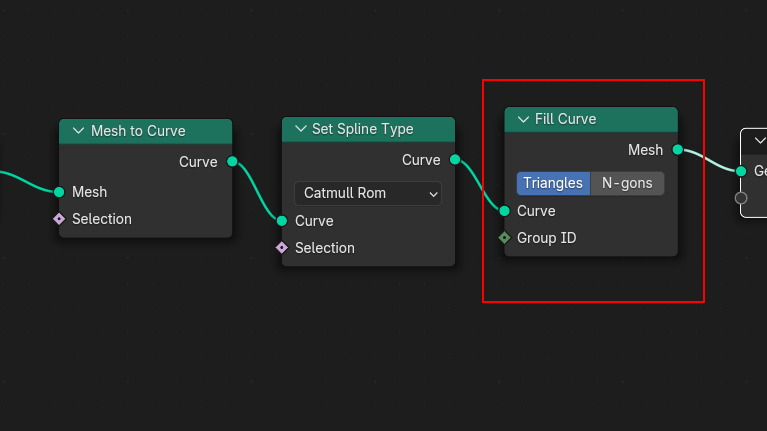
Mesh Circle 을 Fill 합니다.
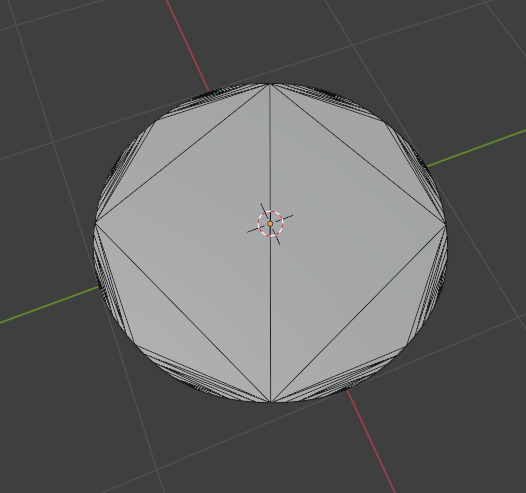
Fill 방식은 기본값인 Triangles와 N-gons 가 있고, Spline Type이 Curve로 들어와서 Mesh로 출력됩니다.

Triangles, 기본값을 사용했을 경우,
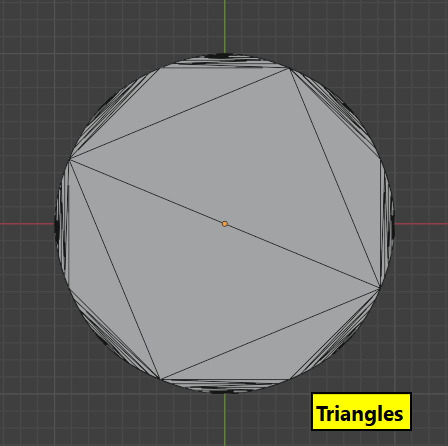
N-gons를 선택했을 경우. (point만큼의 n-gons이 만들어 진다는 뜻)

응용해서 해보면, 꼭 Close Curve가 아니더라도, 그림과 같이 오픈 상태의 Curve입니다.
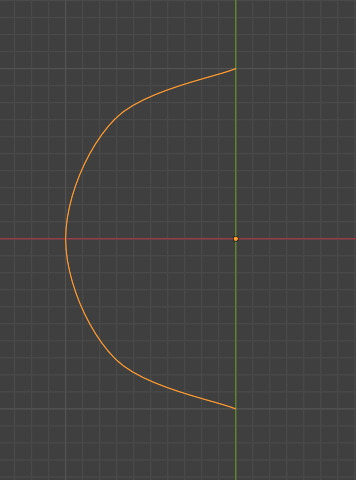
이렇게 채워집니다. Curve가 없는 부분은 최단 거리, 직선으로 Close 시킵니다.
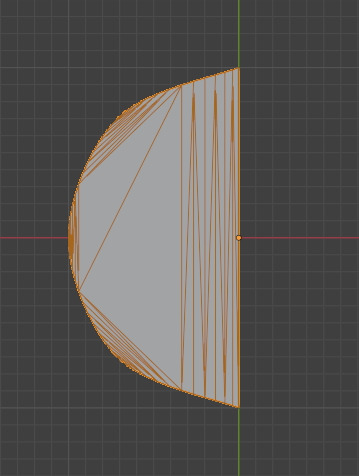
또 응용 상태, Curve가 평면(Flat)이 아니고, 3차원 공간에 떠 있다면,
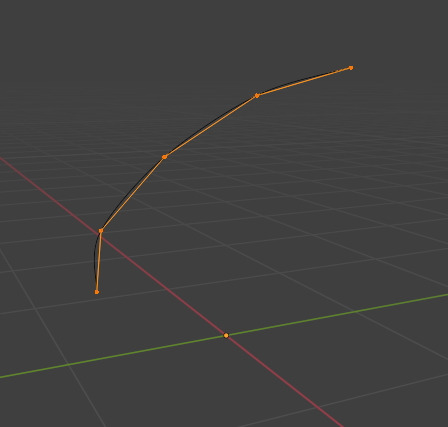
Fill Curve는 강제로 평면으로 만듭니다. (에디트 모드에서 Curve와 같이 보임.)
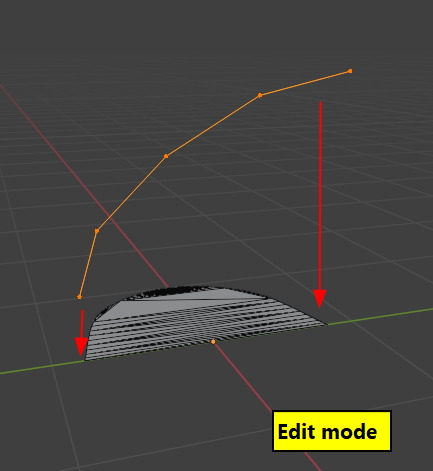
그리고 하나의 오브젝트에 한개 이상의 Curve가 있을 경우에는,
포개지는 부분에서는 Fill부분이 뚫려 집니다.
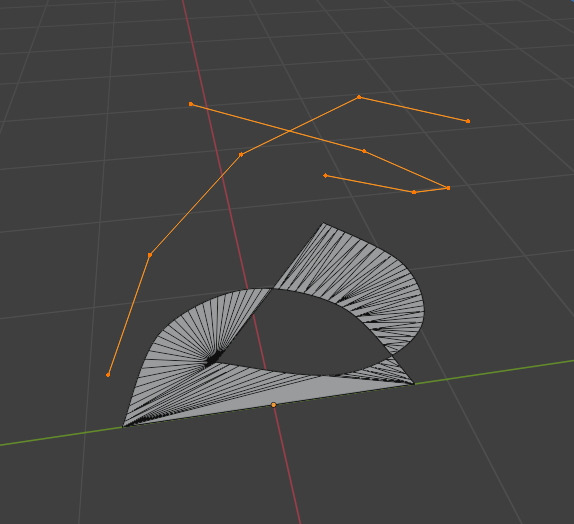
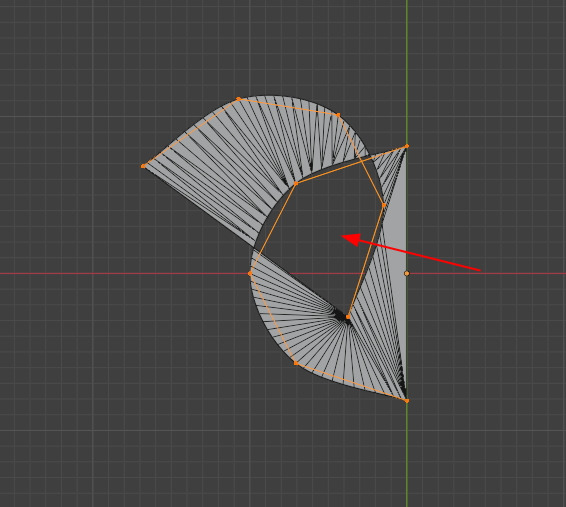
🏆 국비지원! 수강료 무료!💸💸💸
👉 Blender로 나도 제페토크리에이터!수강신청 https://litt.ly/solongos
☕제페토 카페 https://cafe.naver.com/zepeto3d
#블렌더 #블렌더툴 #blender #blender3d #블렌더강의 #zepeto #제페토 #국비지원 #부업 #부수익 #3d강의
'3D > Blender3D' 카테고리의 다른 글
| Blender: Curve Control 3 [5] (2) | 2025.02.21 |
|---|---|
| Blender: Curve Control 3 [4] (2) | 2025.02.20 |
| Blender: Curve Control 3 [2] (1) | 2025.02.18 |
| Blender: Curve Control 3 [1] (0) | 2025.02.17 |
| Blender: Curve Control 2 [6] (1) | 2025.02.14 |



