Blender: Curve Control 3 [5] 에서 이어집니다.
일정하게, 규칙적으로 Trim 되는 것을 방지 하고자, Random을 사용합니다.
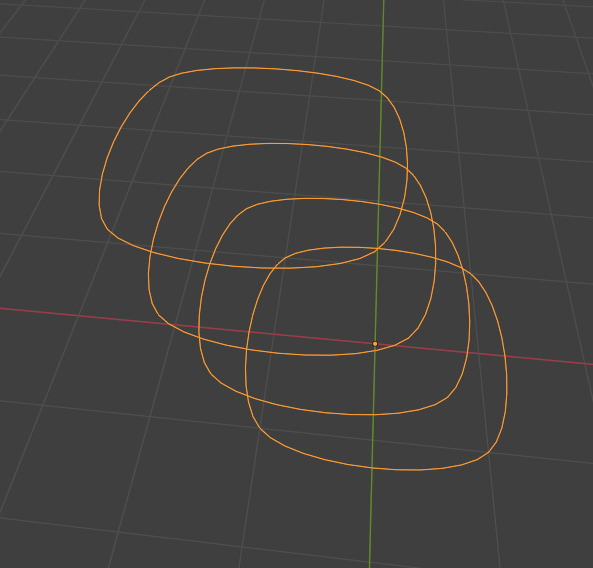
Trim Curve 의 End 의 input에 Random Value를 연결합니다.

Random 의 Min, Max 값이 적용되었습니다. 이것을 조절하기 위해서,

Math 노드(Add) 를 첨가해서, Value로 움직임을 조절할 수 있습니다.
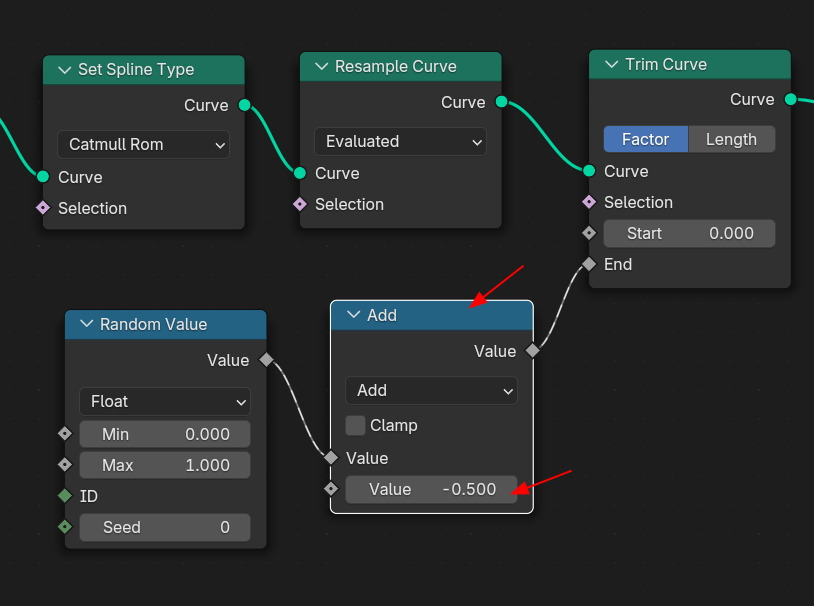
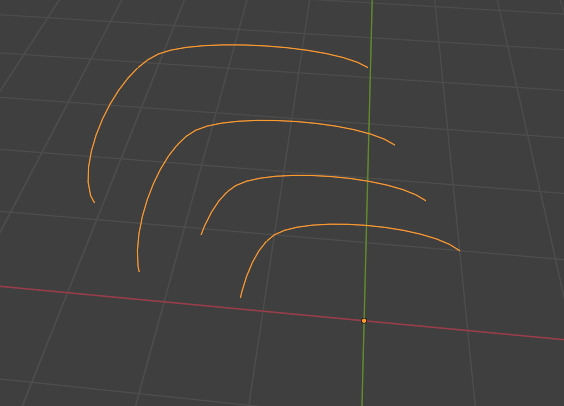
Max값을 조금 더 늘여서, 그리고 Seed도 변경해 봅니다.
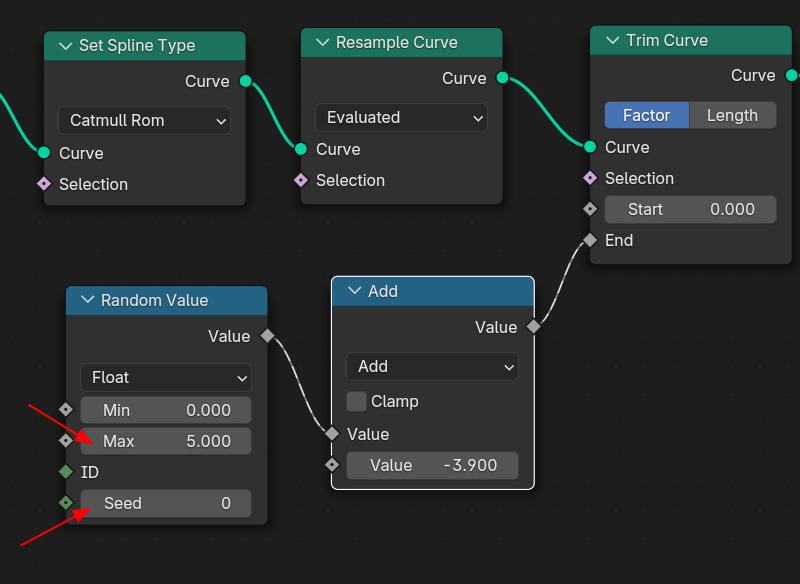
Random하게 움직임을 조절할 수 있습니다.

🏆 국비지원! 수강료 무료!💸💸💸
👉 Blender로 나도 제페토크리에이터!수강신청 https://litt.ly/solongos
☕제페토 카페 https://cafe.naver.com/zepeto3d
#블렌더 #블렌더툴 #blender #blender3d #블렌더강의 #zepeto #제페토 #국비지원 #부업 #부수익 #3d강의
'3D > Blender3D' 카테고리의 다른 글
| Blender: Curve Control Advance 1 [2] (1) | 2025.02.26 |
|---|---|
| Blender: Curve Control Advance 1 [1] (3) | 2025.02.25 |
| Blender: Curve Control 3 [5] (2) | 2025.02.21 |
| Blender: Curve Control 3 [4] (2) | 2025.02.20 |
| Blender: Curve Control 3 [3] (0) | 2025.02.19 |



