미러 모디파이어를 이용하여 Vertex Group을 미러하는 옵션이 있습니다.
단, 이 옵션을 이용할 경우, 블렌더에서 요구하는 조건을 충족해야 합니다. 그것을 알아보겠습니다. ^^
* 첫번째로 블렌더 조건을 충족하지 않은 상태에서 미러를 진행해 보겠습니다.
아래, Data 에 Vertex Groups을 알아보겠습니다.
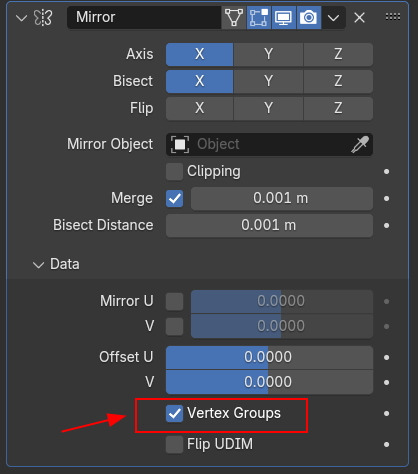
이때 이 옵션의 조건은
Vertex Group이 양(+)의 값, 즉 오른쪽의 Vertex Group이 왼쪽으로 미러 됩니다.
(그러므로 화면 오른쪽 지역에서 작업을 해줘야 합니다.) test.L 지역입니다.
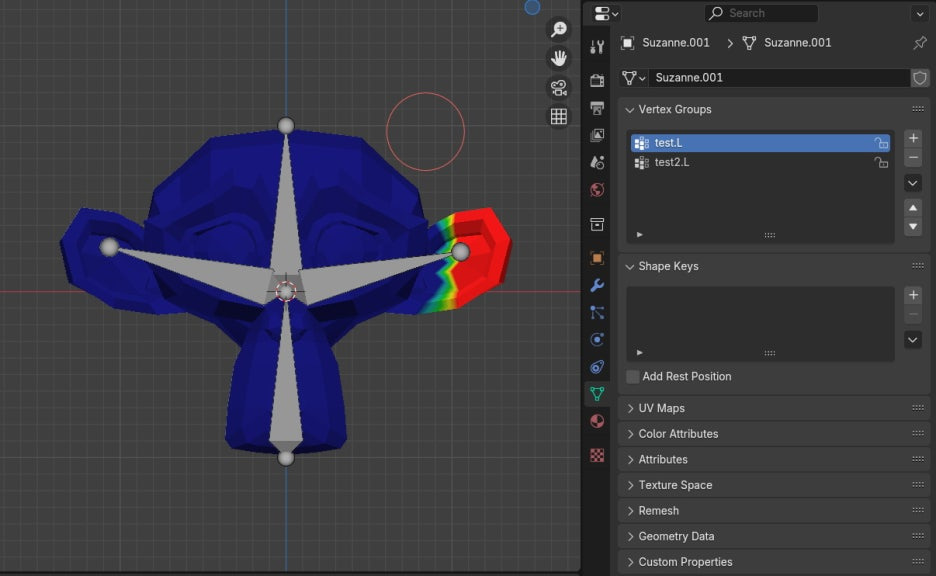
그리고 test2.L입니다. 이렇게 2개의 Vertex Group입니다.
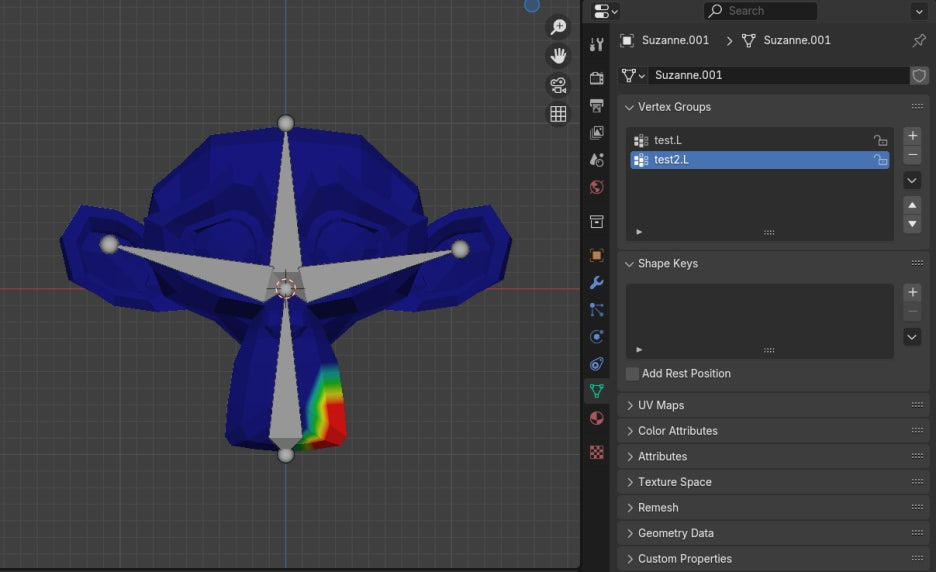
Vertex Group옵션을 끄거나, 아니면 받아줄 Vertex Group이 없다면, 그림과 같이 건너편까지 다 장악합니다.
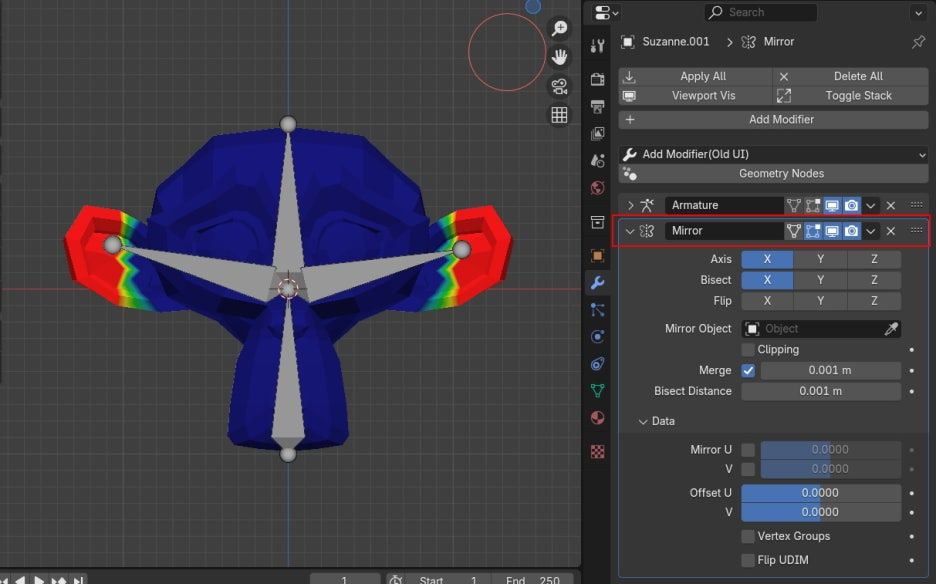
test.L 이 왼쪽 지역까지 장악했습니다.
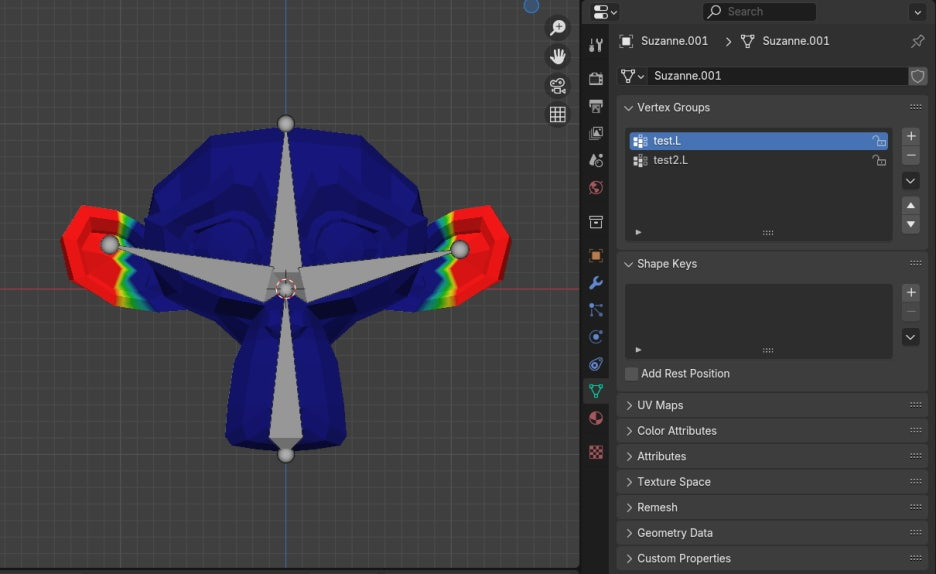
test2.L 도 왼쪽 지역까지 장악했습니다. Mirror Modifier를 보통 일반적인 조건에서 Apply하면 이렇게 됩니다.
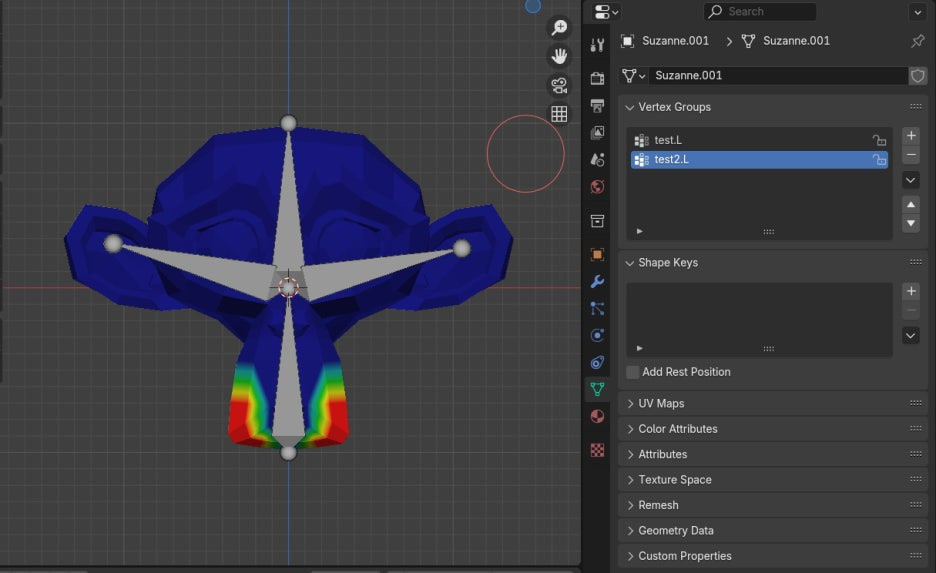
이제, 블렌더에서 요구하는 조건을 만들어 보겠습니다.
Vertex Groups에 새로운 버텍스 그룹을 생성합니다. 조건은
새로 성성하는 버텍스 그룹들의 이름은 반드시 left / right 이름 패턴을 가져야 합니다.
그리고 접미사가 ".R", ".right", ".L", ".left" 가 반드시 되어야 합니다.
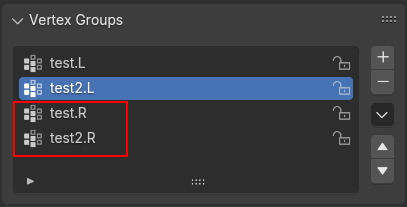
즉, test.L의 버텍스 그룹을 오른쪽에서 받으려면, test.R이라고, 왼쪽 오른쪽을 이름으로 구분해 줘야 합니다.
이런 조건을 맞추고, Data에서 Vertex Groups의 옵션을 체크활성화 합니다.
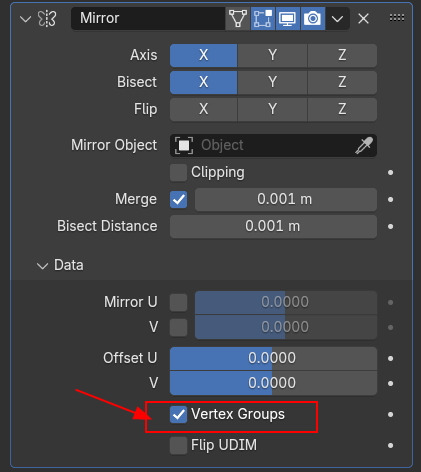
그리고 Mirror Apply를 한 후, Vertex Groups에서 확인해 봅니다.
test.R를 확인하면, 한쪽만 선택되어서 보입니다.
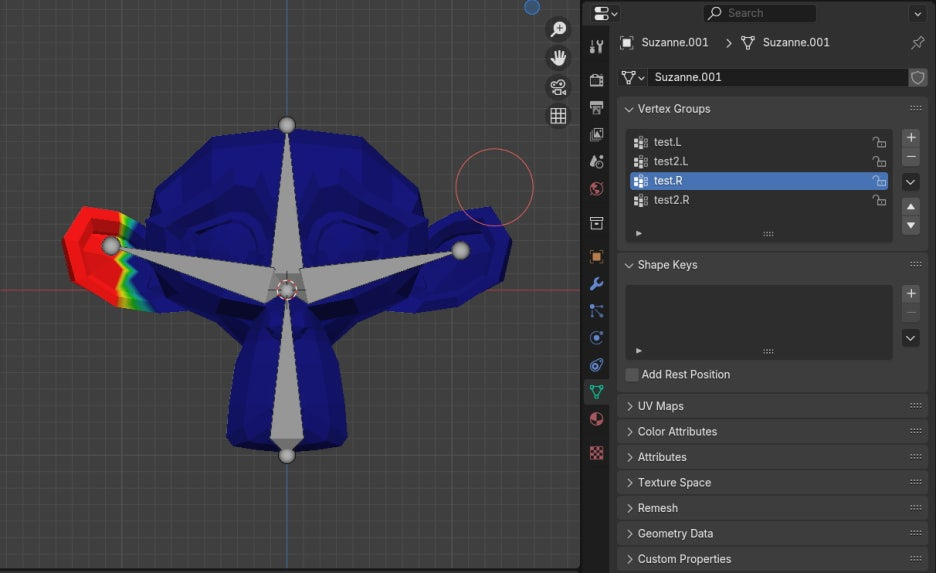
아래쪽 test2.R도 확인이 됩니다. 와우!!
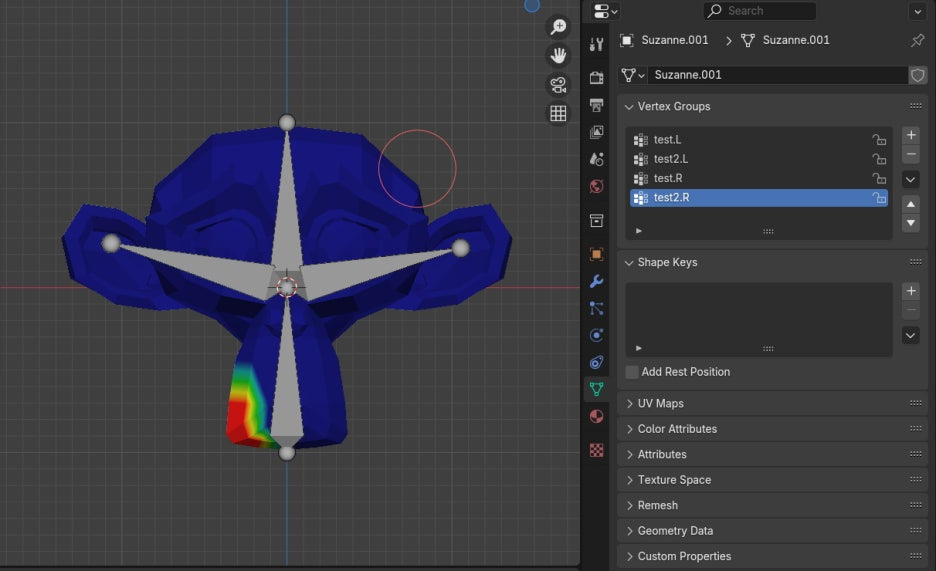
Vertex Groups에서 Mirror시키는 것 보다는 훨씬 간편하게 할 수 있네요.
역시 블렌더 짱입니닷. ^^
🏆 국비지원! 수강료 무료!💸💸💸
📢 Blender로 나도 제페토크리에이터!수강신청 https://litt.ly/solongos
☕제페토 카페 https://cafe.naver.com/zepeto3d
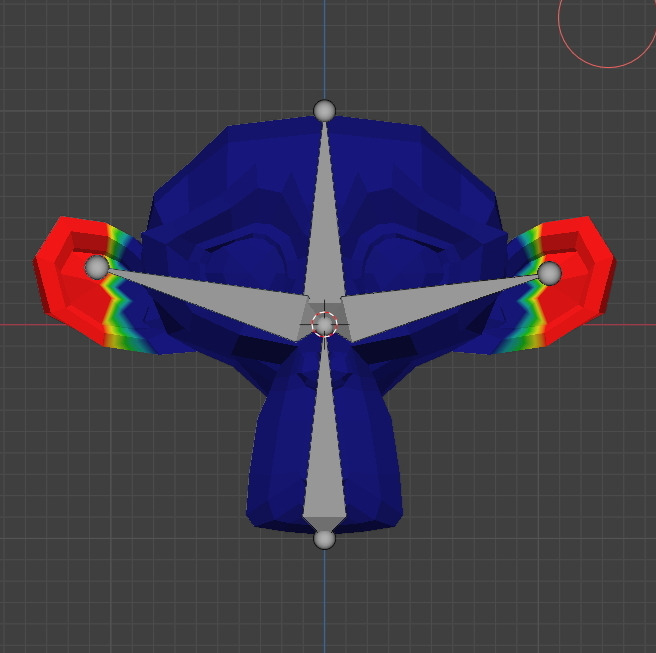
'3D > Blender3D' 카테고리의 다른 글
| Modifier: Skin [1] (0) | 2024.08.08 |
|---|---|
| Blender 4.x: Curve (0) | 2024.08.06 |
| Modifier: Mirror, UV (0) | 2024.08.02 |
| Ray Portal [2]: Blender 4.2 LTS (0) | 2024.07.31 |
| Ray Portal [1]: Blender 4.2 LTS (0) | 2024.07.30 |



