Node Wrangler
Node Wrangler는 블렌더에 기본으로 제공되는 애드온Addon 입니다.
이 애드온은 노드Node 작업을 빠르고 효율적으로 작업하도록 도와 줍니다.
Edit / Preferances 의 Addons 에서 Wrangler를 검색하면 찾을 수 있습니다.
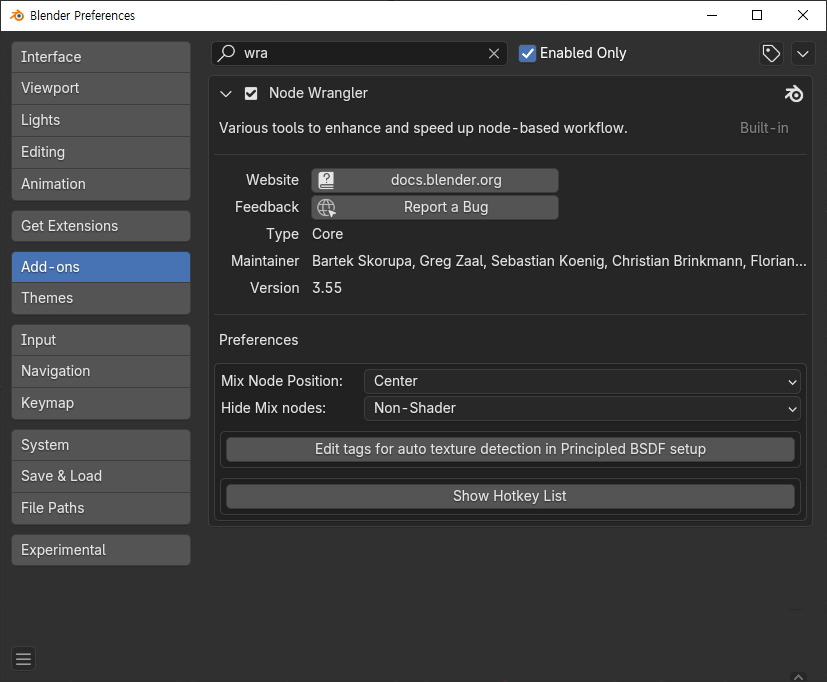
Addon 아래에 Hotkey 리스트가 이렇게 표시되어 있습니다. (다 외울 필요까지는 없을 듯 하네요. ^^)
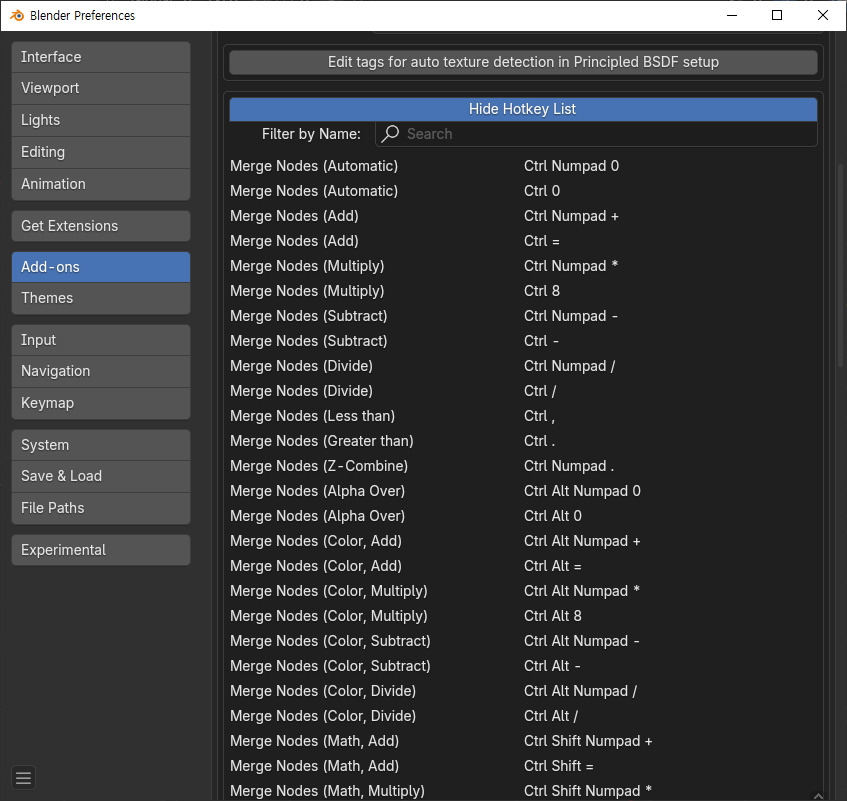
Node Wrangler 사용하기
Add Node: Node 생성은 Shift + A 입니다. (오브젝트 생성과 같습니다.)
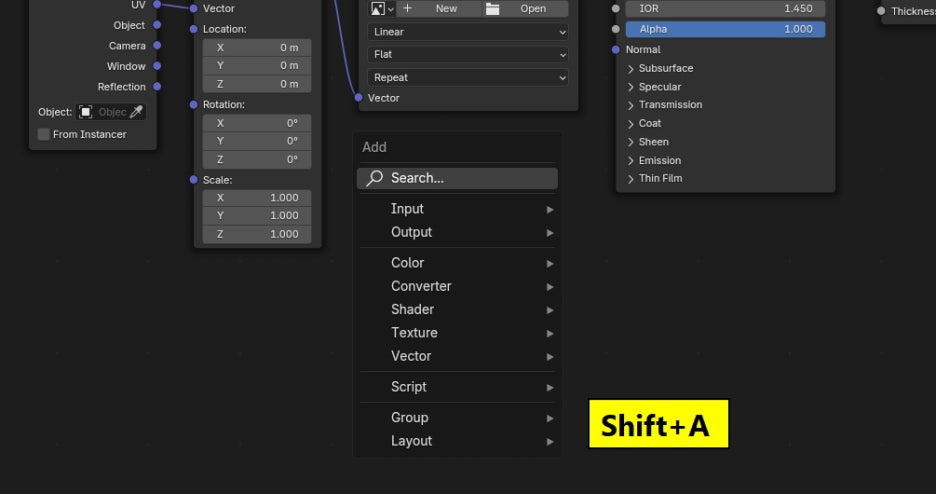
선택한 Node를 복사하는 것은 Shift + D 입니다.

Input 연결이 유지한 상태로 Node를 복사하는 것은 Shift + Ctrl + D 입니다.
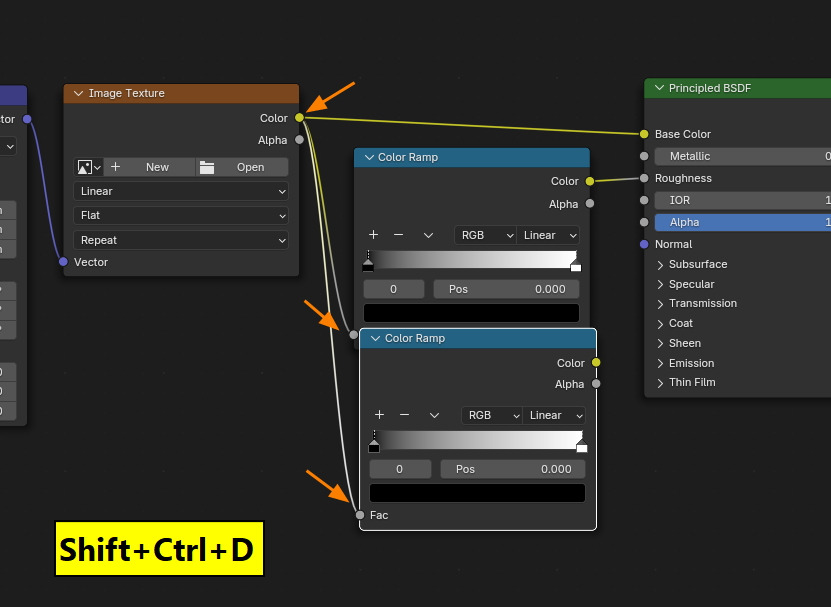
Connect & Disconnect
Node를 선택하고, Alt키를 누른 상태에서 연결하고 싶은 노드로 RMB 드래그를 해주면 연결될 수 있는 input, output이 연결됩니다. Lazy connect 라고 부르네요.
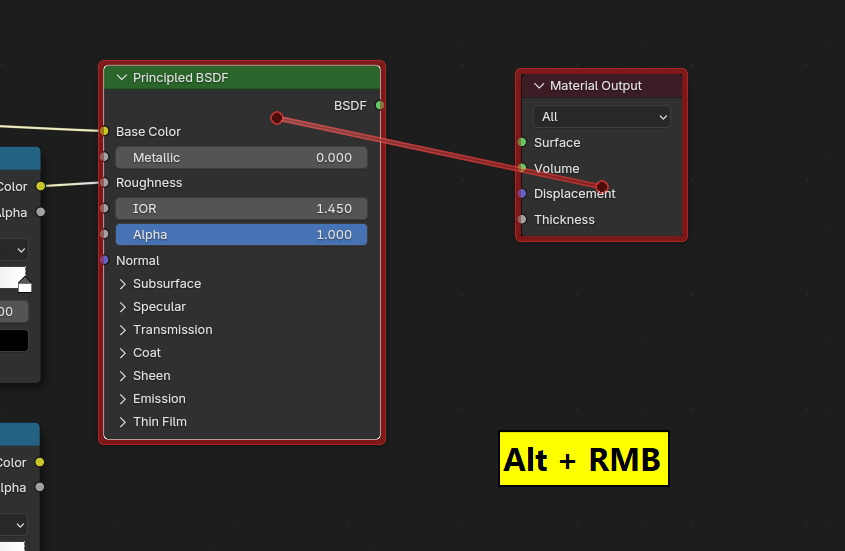
Ctrl + RMB 드래그를 하면 연결이 끊어집니다.

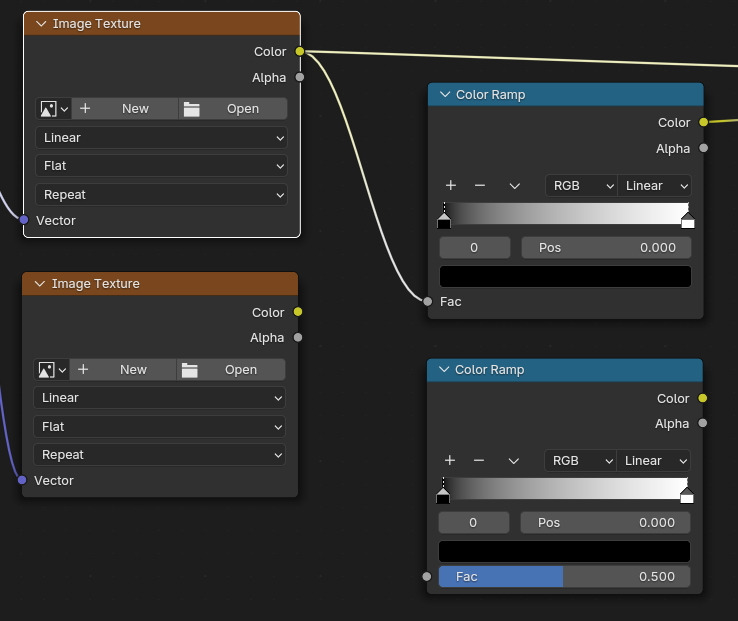
Ctrl + Alt + RMB 드래그를 해주면, Mute Link가 됩니다.

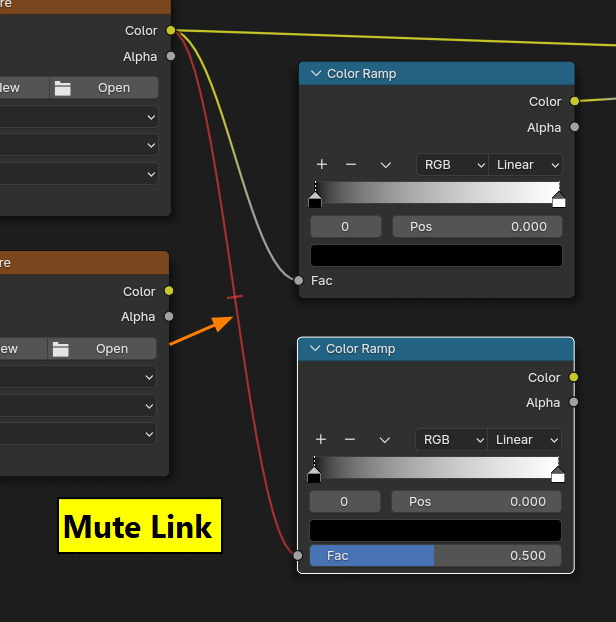
Reroute
여러다발의 연결선을 정리해주는 기능입니다. 중간에 매듭 같은 것을 만들어 줍니다.
연결선들위에다 Shift + RMB 드래그를 해주면,

그림과 같이 매듭이 생기고, 그 매듭에서 다시 연결선이 분기 됩니다.
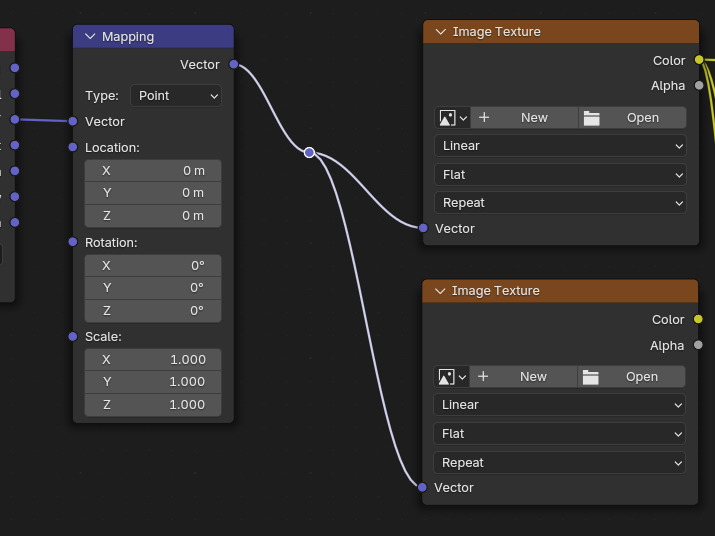
연결선 분기를 위해서 Reroute를 만들고 싶을 때에도, Shift + RMB 드래그를 해주면,

이렇게 매듭이 생기고, 이 Reroute 를 클릭하고 LMB드래그를 하면,
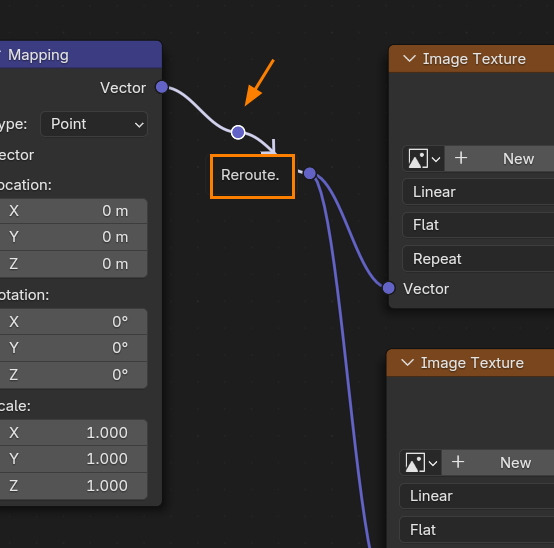
그림과 같이 연결선을 분기 시킬수 있습니다.

Reroute 를 없애고 싶을 때에는 선택을 하고, Ctrl + X를 하면
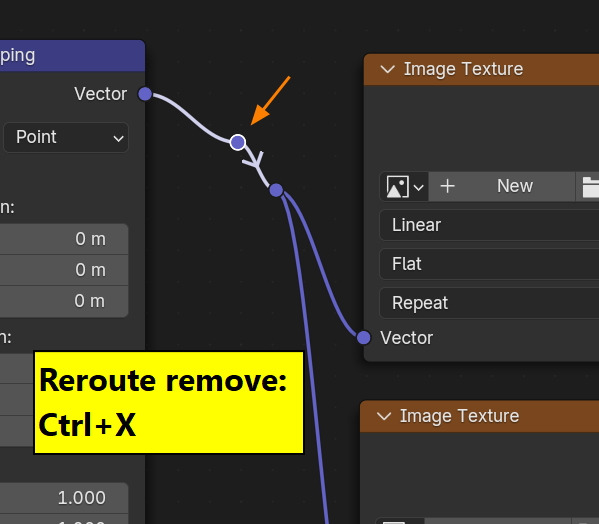
Remove가 됩니다.

선택한 BSDF 매터리얼에 이미지, 매핑, 텍스처 좌표 노드를 한번에 추가하는 Ctrl + T 입니다.
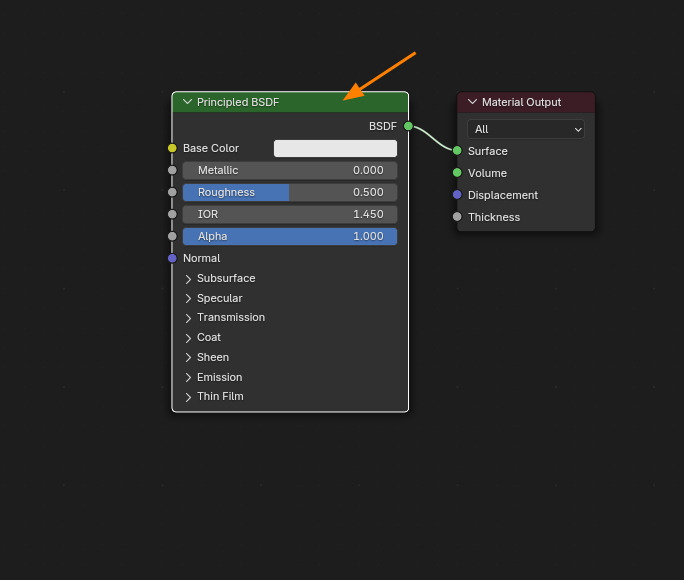
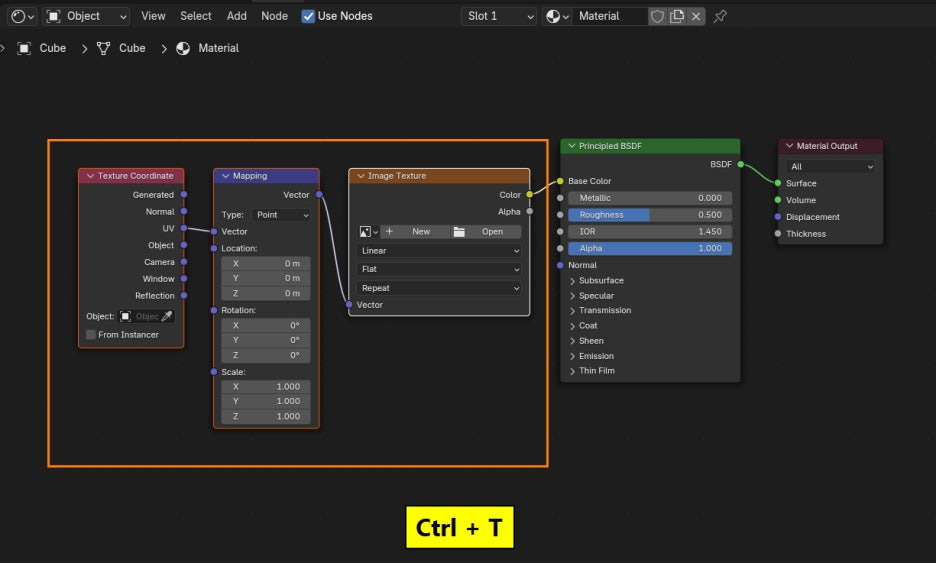
Join in New Frame
Node들을 선택하고 Ctrl + J (or Shift + P) 를 하면, 선택한 Node들 주위에 Frame이 나타납니다. 이 Frame을 선택하고 G키로 이동시키면 그 Frame 안에 있는 Node들은 같이 이동됩니다. ( Frame에서 빼기 Remove from Frame : Alt + P)
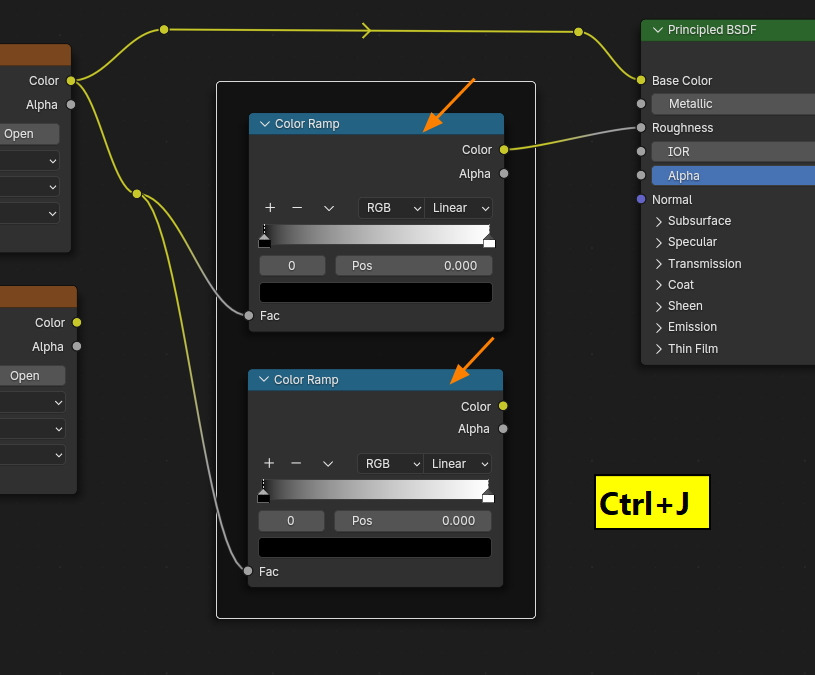
Side bar 에서 Node Frame 의 이름과 크기, 그리고 컬러를 바꿀수 있습니다.
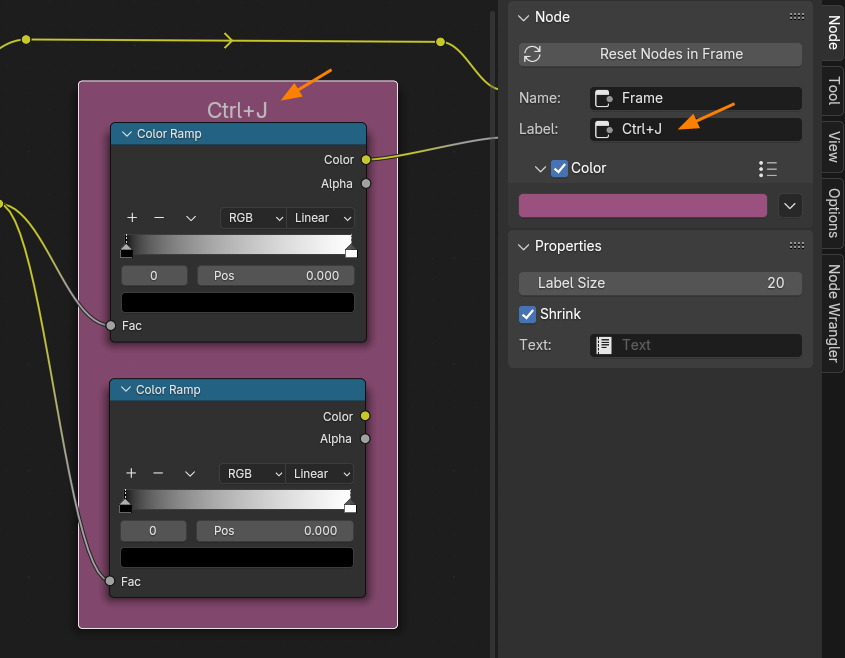
Node Group
Node들을 선택하고, Ctrl + G를 하면, 하나의 Node Group으로 압축됩니다. (UnGroup 은 Ctrl + Alt + G)
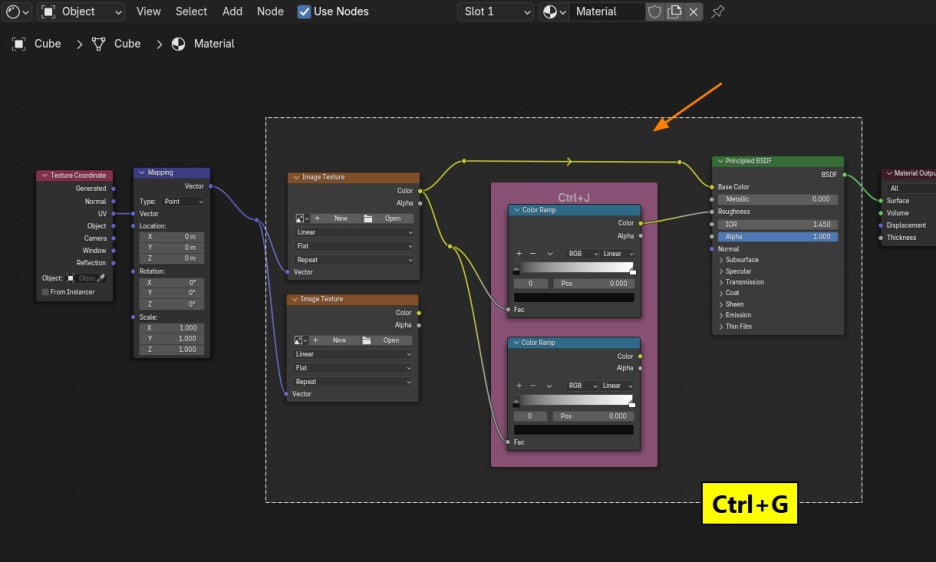
양 끝의 Node가 Group Input 과 Output으로 바뀌게 되고, 한 Group Node의 내부가 보여지게 됩니다.
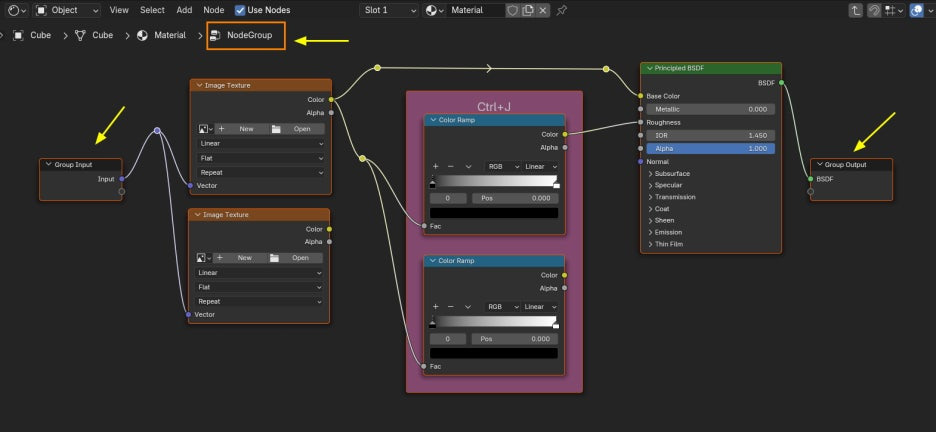
Tap을 클릭하면, Node Group 내부에서 빠져 연결되어진, 하나의 Node Group으로 보여집니다.
Tap키로 Node Group 내부, 외부로 전환이 됩니다.
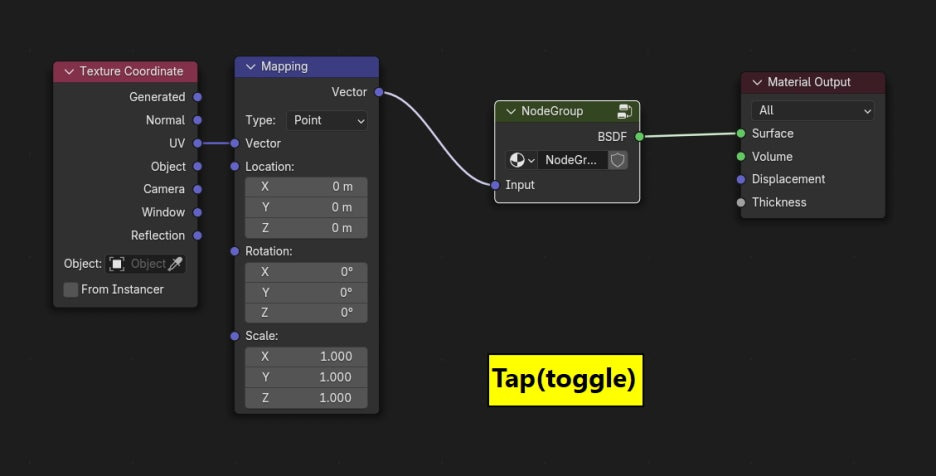
Node Group의 이름은 Side bar에서 변경할 수 있습니다.
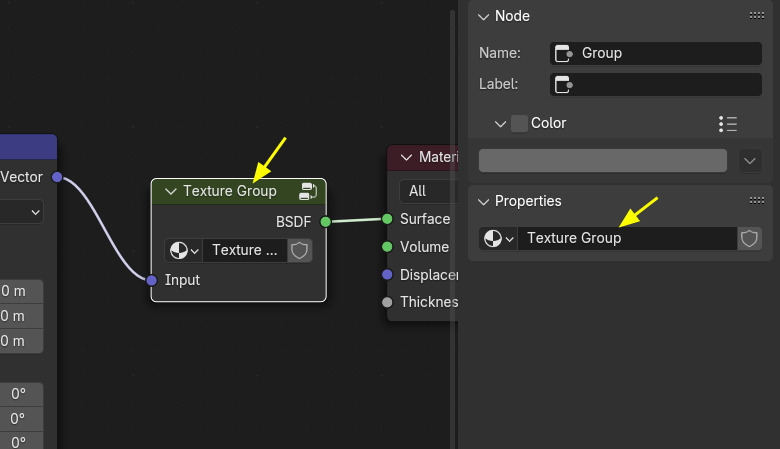
🏆 국비지원! 수강료 무료!💸💸💸
👉 Blender로 나도 제페토크리에이터!수강신청 https://litt.ly/solongos
☕제페토 카페 https://cafe.naver.com/zepeto3d
'3D > Blender3D' 카테고리의 다른 글
| Blender: Cube to Sphere (8) | 2024.10.08 |
|---|---|
| Blender: Node Wrangler[2] (4) | 2024.10.07 |
| Blender: Data Transfer (0) | 2024.09.26 |
| Unity:[Particle] Emission (0) | 2024.09.24 |
| Blender4.x: Snap, Align Objects (1) | 2024.09.06 |



